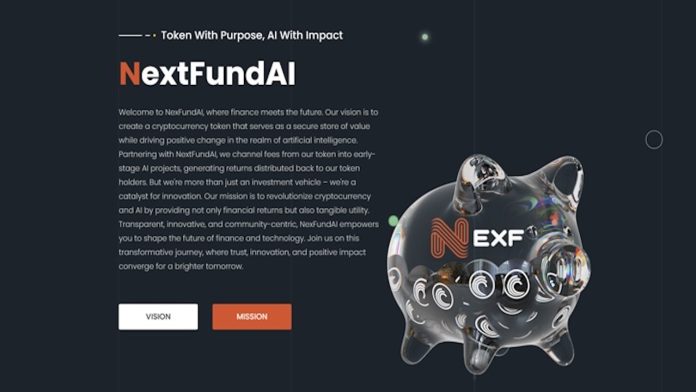Apple has made significant updates to the Messages app with iOS 18, focusing particularly on the popular Tapback feature. Tapback offered users a long-press feature to add quick responses to incoming messages, but this feature has been made more colorful and functional with iOS 18. Now, you can respond to your messages not only with classic responses, but also with emojis, making them more personal and expressive.
Reactions become more fun with emoji support in iOS 18
iOS 18 gives users the opportunity to make their messaging experience more expressive by adding a colorful touch to Tapback reactions. The traditional six standard Tapback icons have now been updated with more vibrant colors and more detailed visuals. This visual refresh makes for a more engaging and fun experience, both when selecting a Tapback and when receiving a reaction from another user.
 But perhaps the most notable innovation is the introduction of emoji support for Tapback reactions. Instead of just choosing one of the six classic reactions, you can now choose from a wide range of emojis and add more personal and nuanced reactions to your messages. This feature makes messaging more dynamic and fun, while also allowing users to better express their emotions.
But perhaps the most notable innovation is the introduction of emoji support for Tapback reactions. Instead of just choosing one of the six classic reactions, you can now choose from a wide range of emojis and add more personal and nuanced reactions to your messages. This feature makes messaging more dynamic and fun, while also allowing users to better express their emotions.
Adding an emoji reaction to a message is a very simple and quick process. When you long-press a message on the messaging screen, you will first see the standard Tapback reactions. You can choose one of the suggested emoji options by swiping to the left side of the screen, or you can access the full emoji keyboard by tapping the last gray emoji button. This way, you can choose the reaction that best suits your message and make your messaging experience more personal.
These innovations that come with iOS 18 are not limited to Tapback. Apple also added new text effects and formatting options to the Messages app. This gives you the chance to use more creative and eye-catching language during messaging. With text effects, you can add movement to your messages and convey your expressions more emphatically.
As a result, the Messages app has become even more advanced with iOS 18, and offers a more fun and personalized messaging experience for users, especially with emoji support. Now you can add deeper meaning to your messages not only with words but also with emojis, and you can convey your feelings to the other party more effectively.